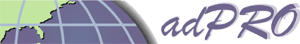Video conferencing security tips
Video conferencing security tips
Brought to by a Southern MD Web Designer
In the future, when the world reflects on 2020, the word "Zoom" will no doubt come to mind. Though Zoom first launched its video conferencing software in 2013, that software did not become a fabric of many people's daily lives until 2020, when a global pandemic was declared and the world suddenly shifted to remote working and virtual learning en masse.
Video conferencing apps like Zoom helped people of all ages maintain connections with their families, friends and professional colleagues throughout the pandemic. In the rush to maintain those connections, security might have been placed on the back burner. But the Federal Trade Commission urges video conferencing users to implement some basic safety strategies so they can protect their personal information when speaking with their friends, families and coworkers via apps like Zoom.
- Make each conferencing session unique. The FTC notes that some conferencing services allow users to use unique passwords and/or identification numbers for each conferencing session. These features are typically set up by session hosts and can reduce the likelihood of strangers entering meetings and accessing users' personal information. If you are not hosting sessions, urge hosts to utilize features that make passwords unique for each session.
- Install conferencing app updates the moment they become available. Updates are typically designed in response to vulnerabilities discovered since the most recent version of a software was made available. Installing updates when they become available is a good way for video conference users to protect themselves against cyber criminals.
- Don't open invitations you don't recognize. The FTC notes that hackers are sending emails that mimic video conferencing invitations. When clicking on such invitations, users may unknowingly be downloading malware that can make their computers and personal information vulnerable to cyber criminals. If you receive an unexpected video conferencing invitation, contact the host separately before opening the invite. In addition, hosts can urge users to contact them directly if they receive an invitation but are hesitant to open it.
- Protect your privacy at all times. Before using a video conferencing app, familiarize yourself with its privacy policies to determine how your information will be handled. Some apps may record conferencing sessions, so it's imperative that users read privacy policies prior to using an app.
Video conferencing apps helped people stay in touch during the pandemic. When utilizing such apps, users must prioritize security to avoid being victimized by cyber criminals.